In this article, I’ll investigate on MacBook Pro 16” cpu throttling issues when using one or more external display.
Let’s start with the software and hardware specifications of this test:
Hardware:
- MacBook Pro (16-inch, 2019)
- 2,3 GHz Intel Core i9 8 core
- 32 GB 2667 MHz DDR4
- AMD Radeon Pro 5500M 4 GB
- Intel UHD Graphics 630 1536 MB
- Monitor Asus VP28U (3840 x 2160) plugged via Apple USBC to HDMI Connector model A2119
- Monitor LEN L27q-10 (2560 x 1440) plugged via Apple USBC to HDMI Connector model A2119
Software:
- macOS Catalina 10.15.6 (19G2021)
- iStat Menus 6.40
- Intel Power Gadget 3.7
- “yes” for the stress test
- htop to monitor cpu usage
Test environment:
For each test, I simply span 16 (8 cores + hyperthreading) “yes > /dev/null” in the terminal:
yes > /dev/null & \
yes > /dev/null & \
yes > /dev/null & \
yes > /dev/null & \
yes > /dev/null & \
yes > /dev/null & \
yes > /dev/null & \
yes > /dev/null & \
yes > /dev/null & \
yes > /dev/null & \
yes > /dev/null & \
yes > /dev/null & \
yes > /dev/null & \
yes > /dev/null & \
yes > /dev/null & \
yes > /dev/null &
then wait about 1-2 minutes for the stats to “stabilyze”.
The temperature in the room is 27 C°
The setup is in this picture (I didn’t use the rightmost display in the tests) :

Test 1: notebook mode: no external display, lid open
Results:
3.2 GHZ
note that “radeon high side” is at 0 watt, since only the Intel gpu is used
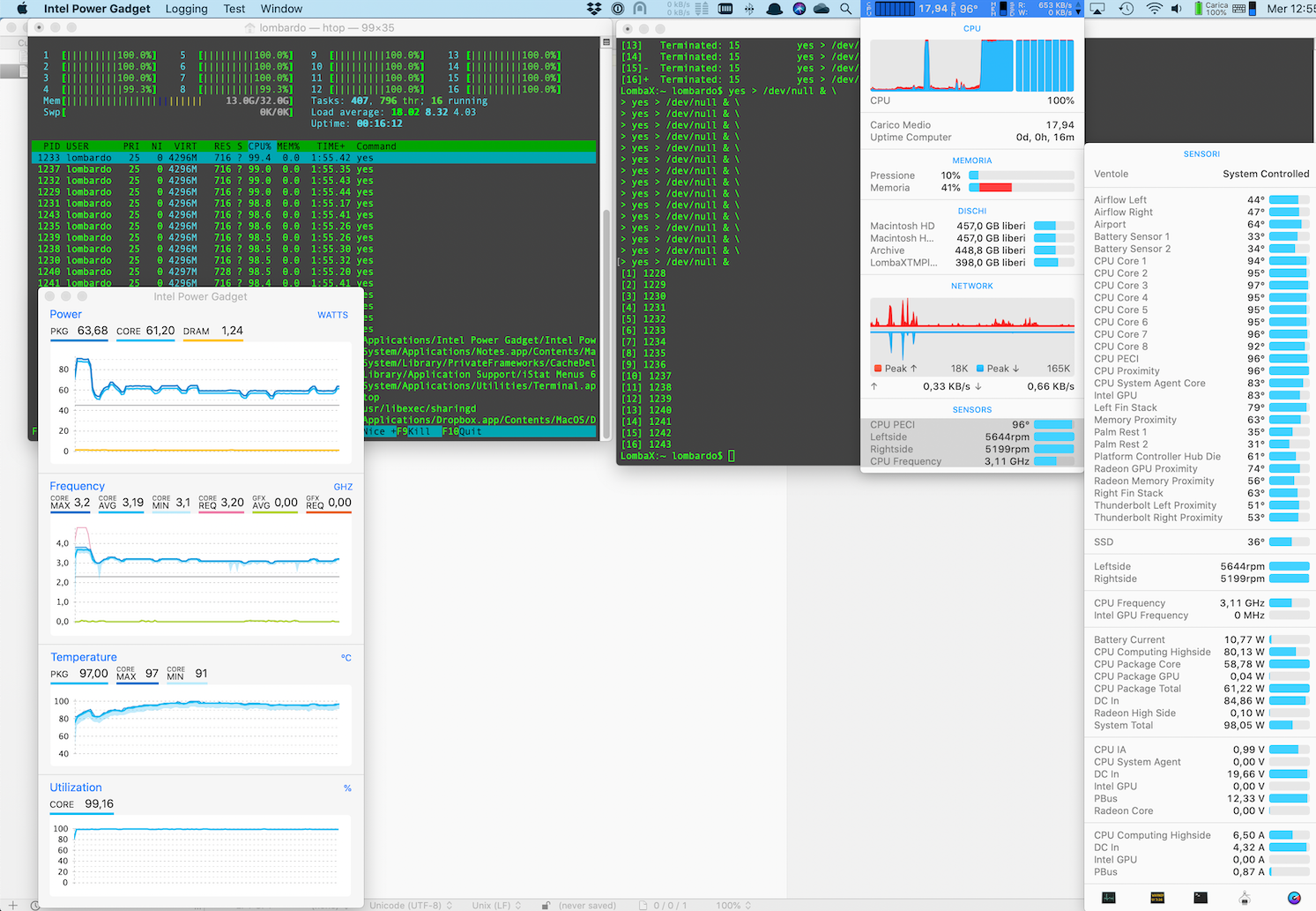
Test 2: 1 * 4K external display + internal display (lid open)
Results:
2.6 GHZ
note that “radeon high side” is 20 watt, which is one of the highest value I saw during the test
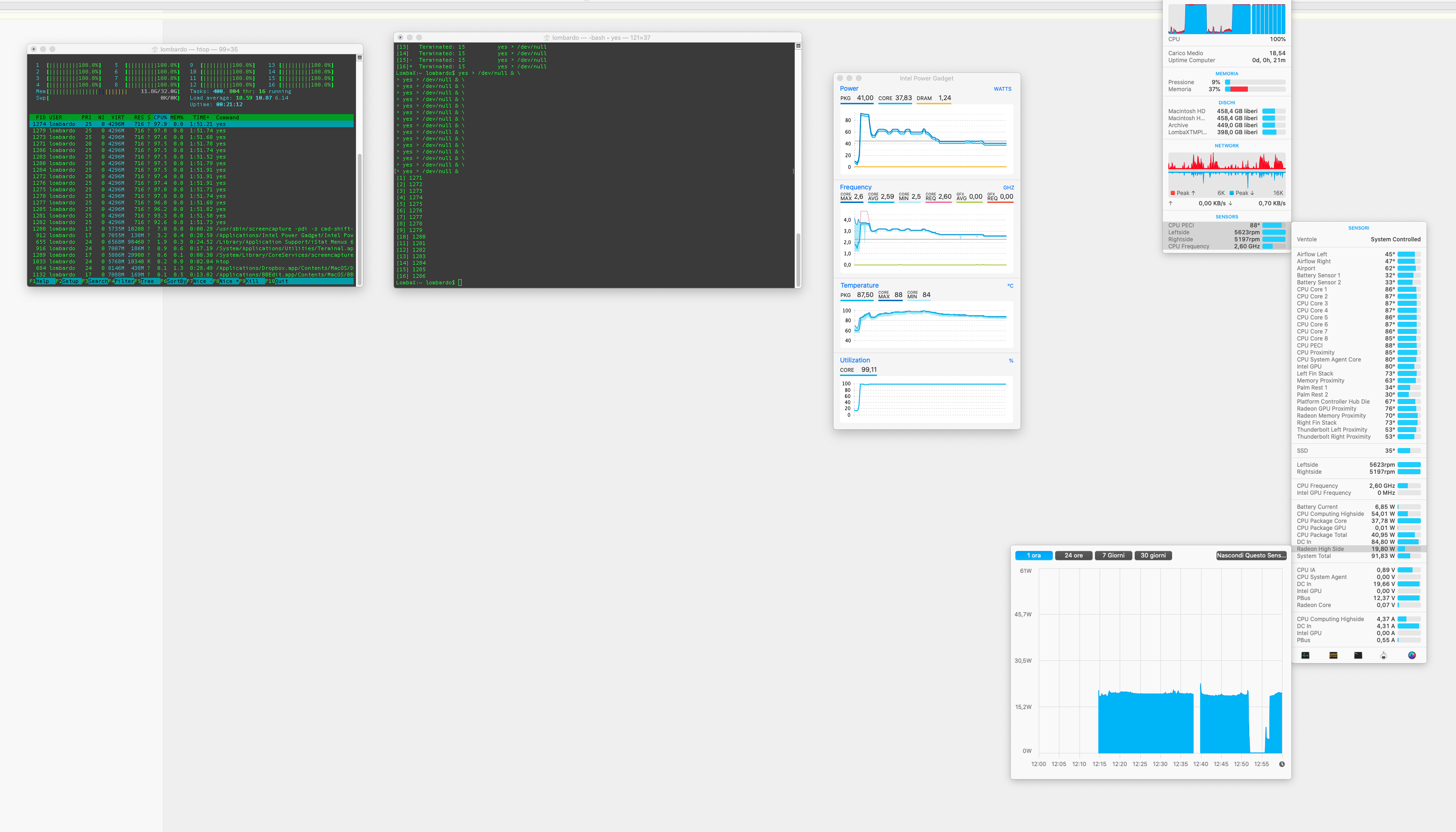
Test 3: 1 * 4K external display, lid closed
Results:
2.9 GHZ
“radeon high side” is 10 watt
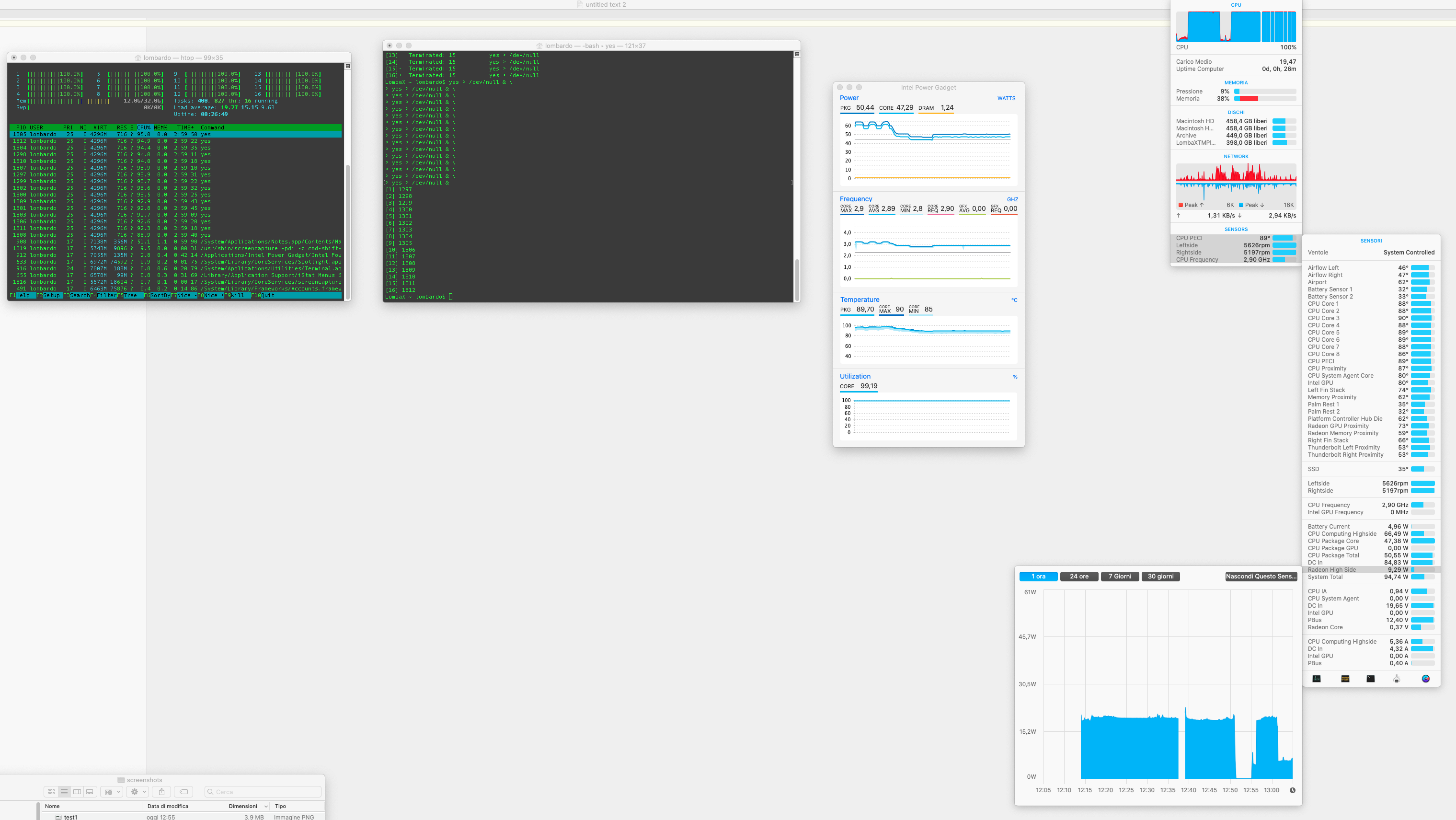
Test 4: 1 * QHD (2560 x 1440) external display, lid closed
Results:
2.5 GHZ
we see that the “radeon high side” is about 20 watt, so it’s normal that the performance are similar to Test 2 (a little bit worst, but may be related to the better thermal management with the lid open in the test 2?)
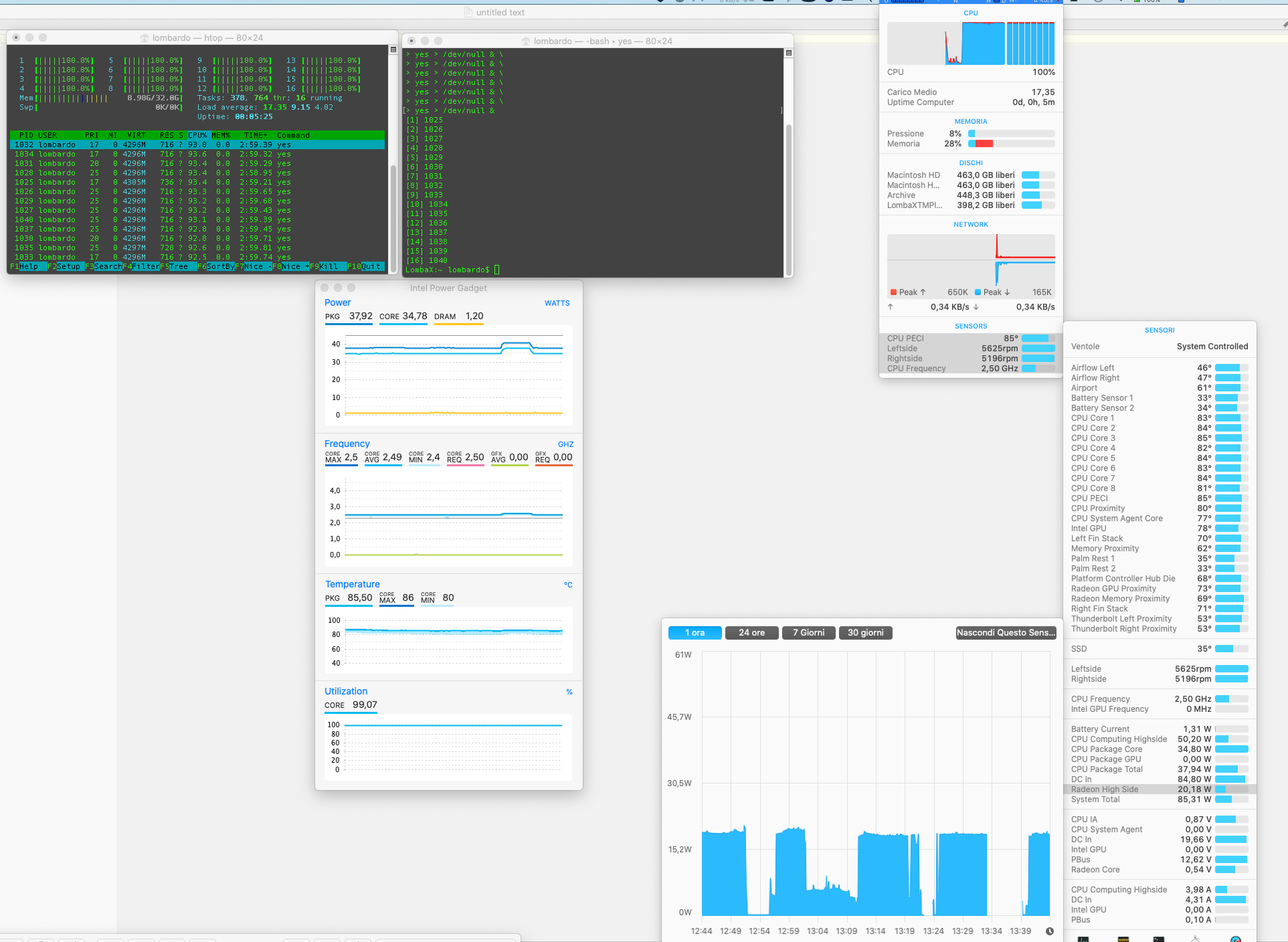
Test 5: 1 * QHD (2560 x 1440) external display *forced to 1080p resolution*, lid closed
Results:
2.8 GHZ
note that “radeon high side” is 10 watt, results similar to test 3
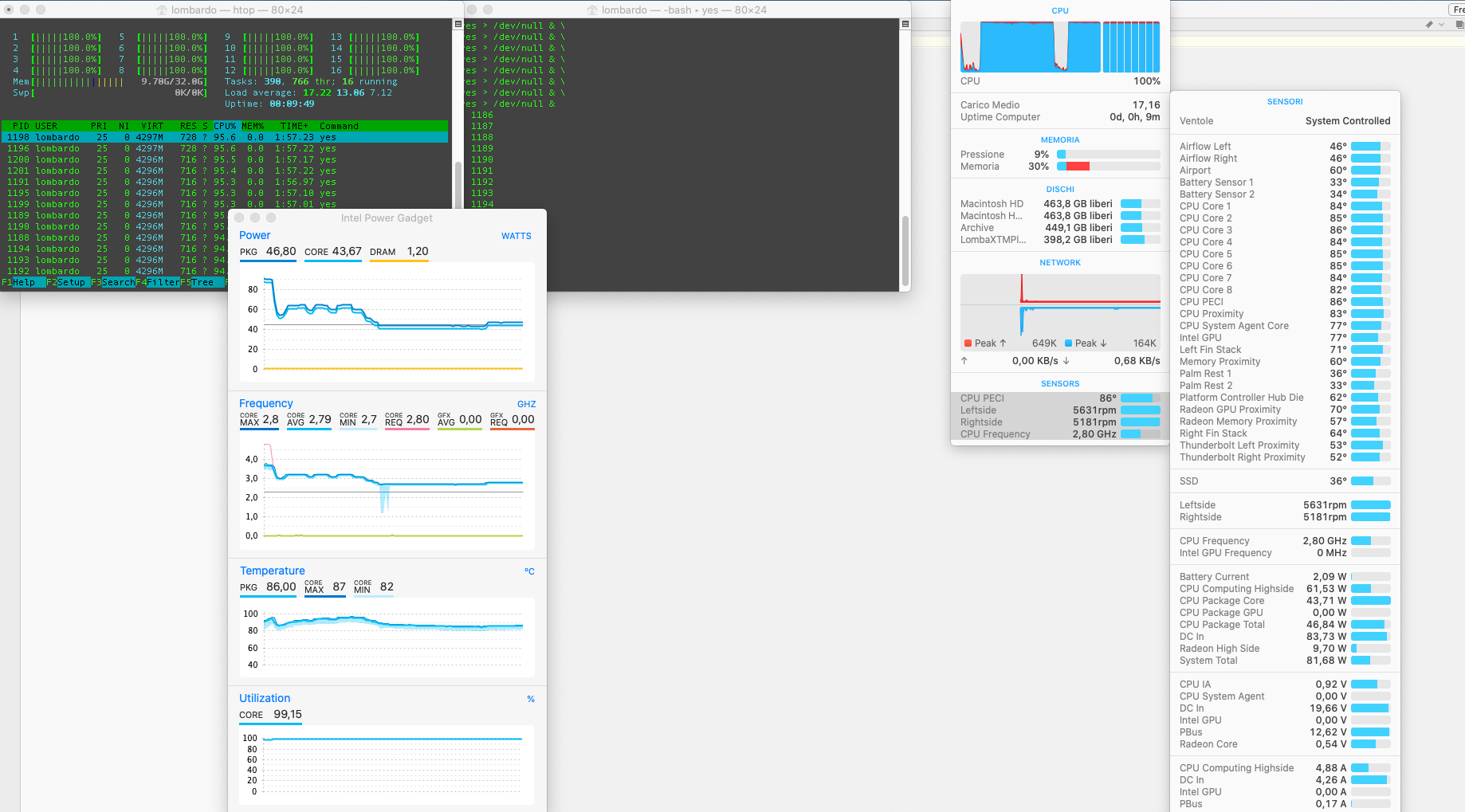
Conclusion:
in this test, you can see three different behaviors:
- Behavior 1: Radeon GPU not used: best thermal management and less cpu throttling
- Behavior 2: Radeon GPU “partially loaded” (10 watt): still decent thermal management , medium cpu throttling
- Behavior 3: Radeon GPU “fully loaded” (20 watt): high cpu throttling
It seems that the Radeon GPU usage (and then, the heat and the throttling) is impacted by:
- the usage of the internal display only (in this case, Radeon GPU is not used) causes Behavior 1, so best performances and less cpu throttling
- the usage of *only one* display, with the lid closed, and a resolution of 4K or FullHD, causes Behavior 2 (medium throttling)
- the usage of more than one display *or* a resolution different from 4K or FullHD (in my tests I used 2560 x 1440) causes Behavior 3, with the high cpu throttling
Other thoughts:
- it seems that opening the lid can improve a little bit the thermal management only when more than one display is used. Opening it when only one display is used, adds a second display, the Radeon goes in “Behavior 3” and the overall situation get worst
So What?
For the best performance, use your MacBook Pro *without ANY External display, use the integrated display only*.
If you need an external display, the best trade-off is with:
- only one external display
- lid closed
- resolution of 4K or 1080p
The worst performance are when:
- you use more than one display (two external or one external + integrated)
- you use a different resolution than 4K or 1080p (need to do more tests with different resolutions, I only tested 2560 x 1440 by now)
Let me know in the comment if you have any question or you have made similar tests with different results.
Bye
Fabio
very nice test
thank 1000 th
I landed here looking for a friend, my mvp i9 starts throttling as soon as I put some workload when being connected to a 4k lg display
I have the same problem
and closed the lid or without an external monitor soon or later it is the same.
External monitor or closed/open lid just speeds it up.